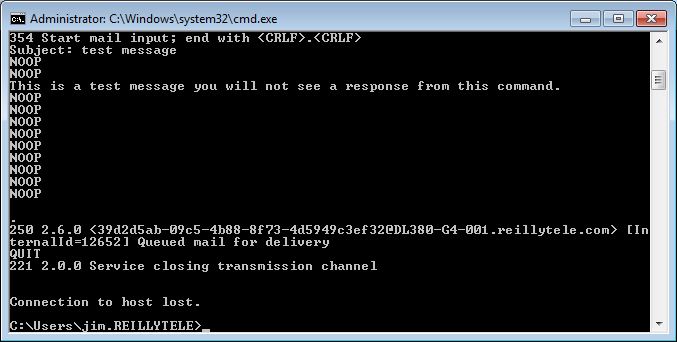How to test email connectivity using telnet
This procedure will test connectivity and sending ability with your local Exchange server using telnet on port 25
Step 1
Open a command prompt and enter telnet <servername> <port> In this case we are using port 25 (SMTP).
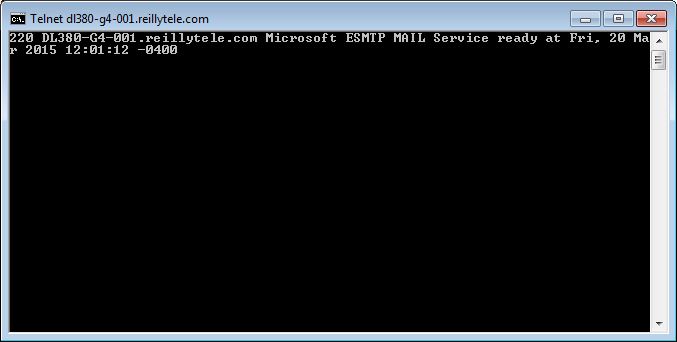
Step 2
Next we need to initiate the connection using EHLO to identify the server. We will enter: EHLO newmoon.microsoft.net
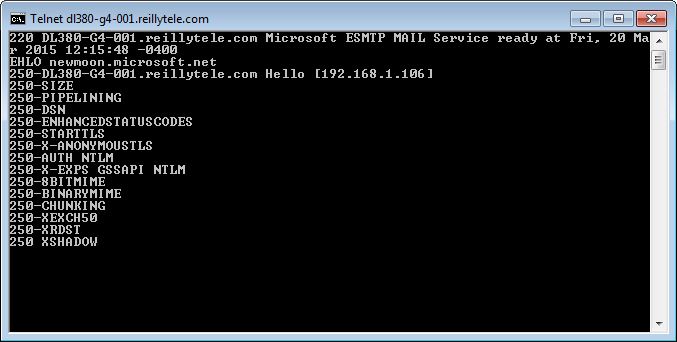
Step 3
Enter the sender email address as MAIL FROM: sample@microsoft.net the reply should be Sender OK
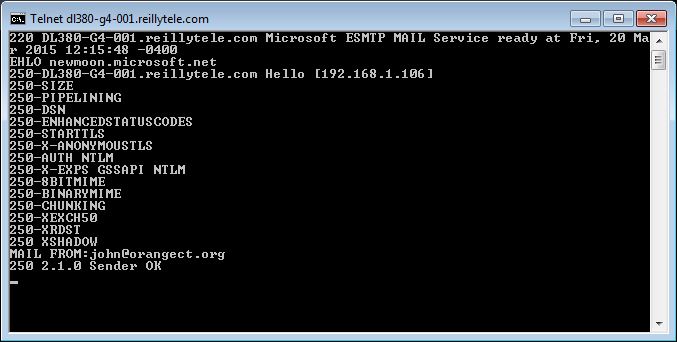
Step 4
Next we will enter the Recipient email address as RCPT TO: jreilly@reillytele.com the response should be Recipient OK
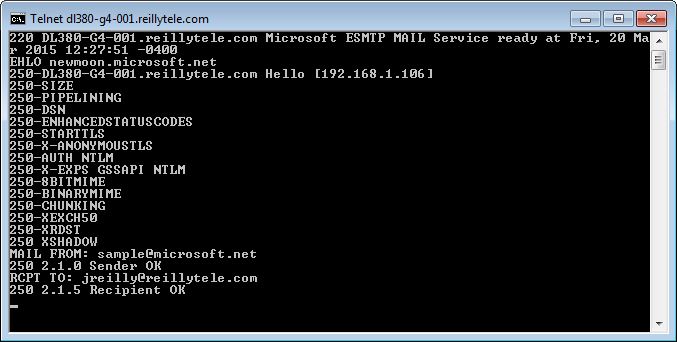
Step 5
Now we will enter the the word DATA and hit enter.
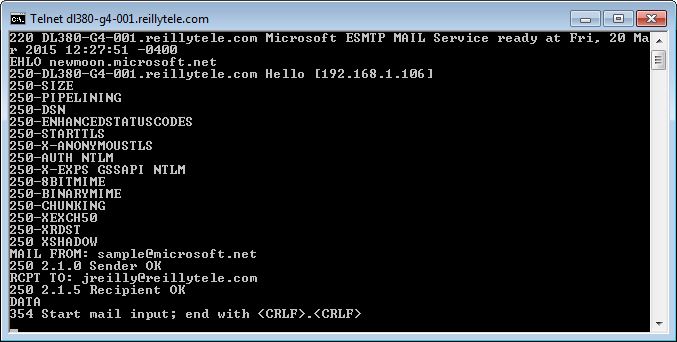
Step 6
Enter the email subject line as Subject: test message and hit the 'Enter' key twice
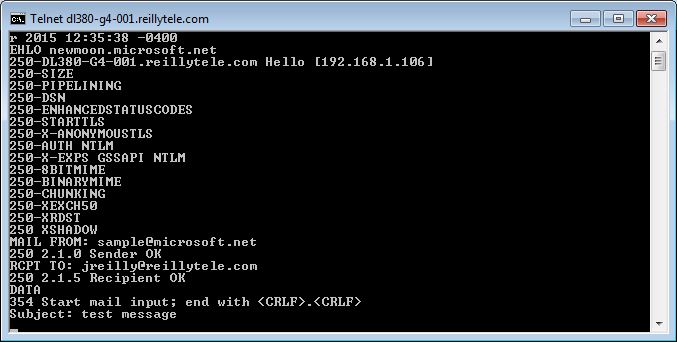
Step 7
Now enter the body of the message.
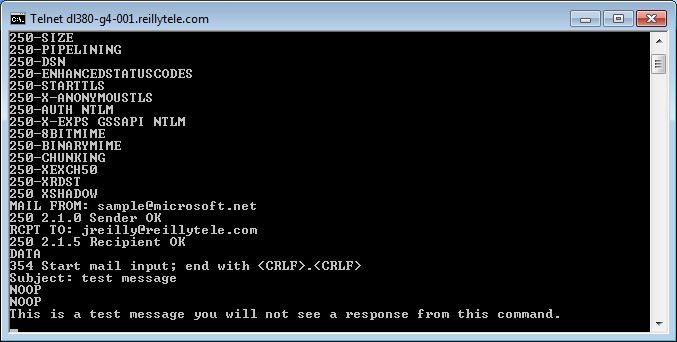
Step 8
To complete the email and send it enter "." on a line by itself
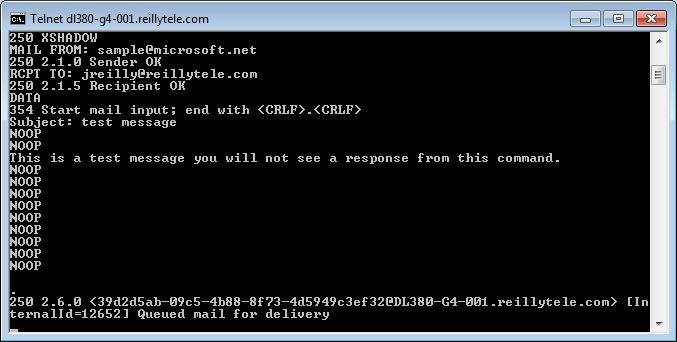
Step 9
You should receive a Queued mail for delivery message. To quit enter QUIT