Maintenance Object Library
AlarmTraq includes an Avaya Maintenance Object Library with over 5,700 pre-defined Avaya alarms and over 16,000 Nortel alarms which define how AlarmTraq will respond to individual alarms and errors.
When an alarm is received, AlarmTraq will automatically re-connect and perform up to six pre-assigned commands found in the Maintenance Object Library in order to try to resolve the alarm without any human intervention. All test results are sent to the support staff assigned to that site.
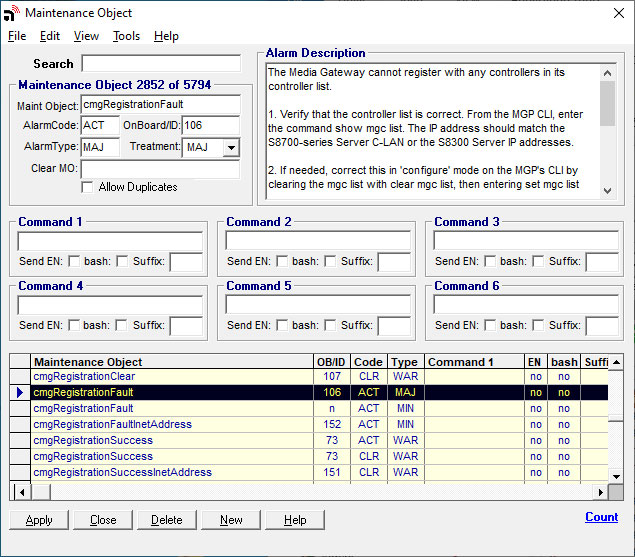
Avaya Maintenance Object Library
Alarm Definition
Maintenance Object- Enter the alarm maintenance object
Alarm Code- Enter a valid alarm code. Valid configurations are:
- ACT
- RES
- RST
- CLR
Alarm Type - Enter a valid alarm type. Valid configurations are:
- MAJ - Major Alarm
- MIN - Minor Alarm
- WAR - Warning Message
On Board - Enter y, n or a number (0-255)
Treatment - Enter the alarm treatment type. Valid configurations are:
- MAJ - Treat as a Major Alarm
- MIN - Treat as a Minor Alarm
- WAR - Treat as a Warning Message
- NONE - Record alarm but cancel all email notification
- DROP - Reject alarm and cancel all email notification
Clear MO - Enter the Maintenance Object to be cleared by this MO
Enable Duplicates - Select this option to alow repeat alarms even if the Block Repeat Alarms option has been enabled system-wide.
Alarm Description - A description of the alarm in somewhat plain english that may include notes or instructions on how to resolve this individual alarm. This field can be sent along with the alarm in email messages, SNMP traps and the new API Client.
Dial-Back Command
Command - Enter a valid command to test this Maintenance object
Send Port Info - Select this checkbox if you want to send the port information along with the command. Examples are:
Select the checkbox for the following commands:
- test board 01a04 short
- test fiber-link 01 long
- test port 01a0702 short
Do Not select the checkbox for the following commands:
-
test synchronization
-
test alarms clear short
-
test inads-link
Suffix - Enter a valid command suffix Examples are:
- test board 01a04 short
- test fiber-link 01 long
- test port 01a0702 short
- test alarms clear short
alarm remediation through Avaya SAL connection
