Server Clustering
A cluster is a group of independent AlarmTraq servers working together as a single system to ensure that mission-critical resources such as modems and IP ports are as highly-available as possible. The group is managed as a single system, and is specifically designed to tolerate component failures, and to support the addition or removal of components in a way that's transparent to your organization.
To increase the scalability and to maintain performance, your organization might use a cluster to increase the number of ports in your AlarmTraq cluster to up to 24 modems. The following example adds three servers to the AlarmTraq cluster to create a 24 port load-balanced cluster, which spreads server tasks across three servers.
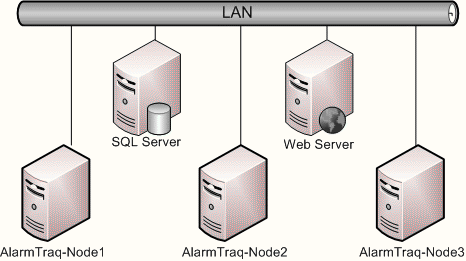
As you may already be aware, there is one way to help boost your AlarmTraq Server’s uptime, and that is by clustering AlarmTraq Servers. This way, should one AlarmTraq Server fail in the cluster, another clustered server will automatically take over, keeping downtime to minutes, instead of hours or more.
Clustered systems have several advantages: fault-tolerance, high-availability, scalability, simplified management and support for rolling upgrades, to name a few. View Cluster Diagram
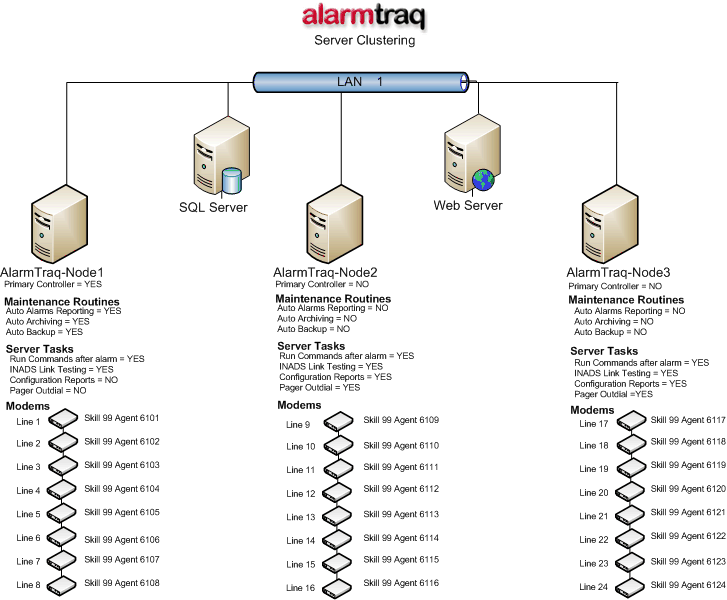
You can assign each server any or all roles to be performed. Click on Edit > Server Roles
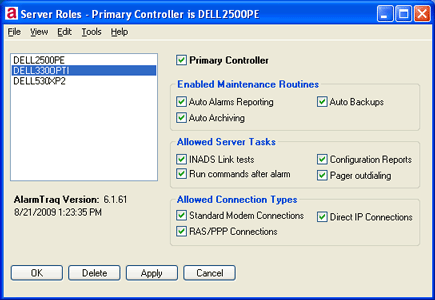
Primary Server Only one server should be assigned as the Primary Controller. The Primary controller houses the web server, SNMP manager and dispatcher module. The Primary controller is also responable for running the maintenance routines.
Enabled Maintenance Routines
Auto Alarm Reporting This server will run all auto alarm reports to be sent via email during the maintenance routine.
Auto Archiving This server will archive alarms according to their auto archive settings during the maintenance routine.
Auto Backups This server will backup the SQL database during the maintenance routine.
Allowed Server Tasks (see server tasks)
INADS Link Tests This server is enabled to connect to systems and run the testinads commands.
Run Commands after alarms This server is enable to connect to systems to run specified tests to try to resolve the alarm.
Configuration Reports This server is enabled to connect to systems to run nightly, weekly or monthly configuration reports during the maintenance routine.
Pager Outdialing This server is enabled to dial pager number over the modems.
Allowed Connection Types
Standard Modem Connections This server is enabled to connect using a standard modem connection to legacy G3 systems using dial-up modems.
RAS/PPP Connections This server is enabled to connect using a RAS/PPP connection to S8XXX Media Servers and gateways.
Direct IP Connections This server is enabled to connect using direct IP connections.
