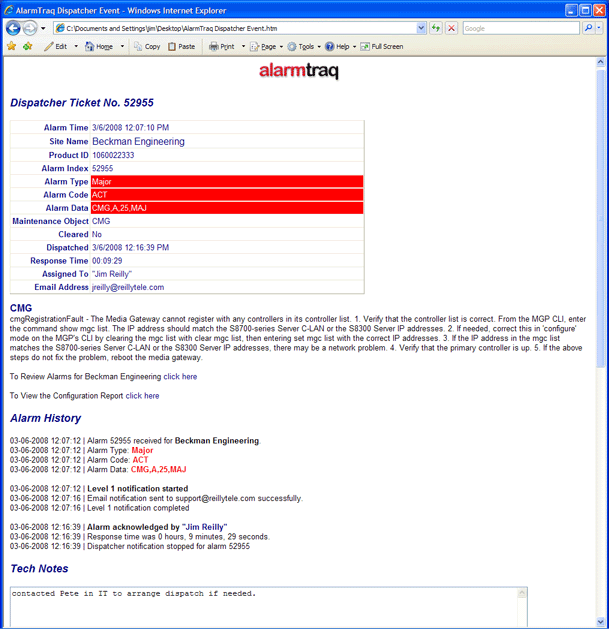Dispatcher Module
Dispatcher uses multi-level escalation that will upon receiving an alarm, with immediately trigger Level 1 notification which can include up to 4 email recipients and 2 pager numbers.AlarmTraq provides email and pager notification of support personal in a timed fashion, until an alarm has either been resolved by the system, or an acknowledgment reply has been received by support staff.
- Comprehensive notification using dynamic scheduling.
- Cascading notification for support personnel based on specific sites.
- Multi-level escalation from technicians to managers to directors, ensuring only the right person is being escalated to.
- Ability to write support templates to apply to multiple sites easily.
- Allows support personnel to acknowledge alarms via email or mobile phone.
- Web-based status of active alarms.
Level 4 (Jeopardy) Notification
Dispatcher Module (POP3 client)
New with version 5.3, alll sites are assigned a notification template that will be used to set the email addresses and pagers. If a site is new or does not have a template assigned. So now if the email used for your on-call support personnel needs to be changed, you simply open the template and make the change once, and every site assigned to that template will use the new values.
This allows multi-level escalation from technicians to managers to directors, ensuring only the right person is being escalated to.
A new "Default" template is used for sites created manually or automatically by AlarmTraq to ensure your sites are covered from day one of service.
With Dispatcher templates you can set the escalation plan one time and apply it to as many sites as you like. When your on-call schedule changes, simply modify the template and they are immediately applied to all sites assigned to that template.
AlarmTraq will use a special template named 'Default' for notification. This form also allows you to save a template and use that template for other sites.
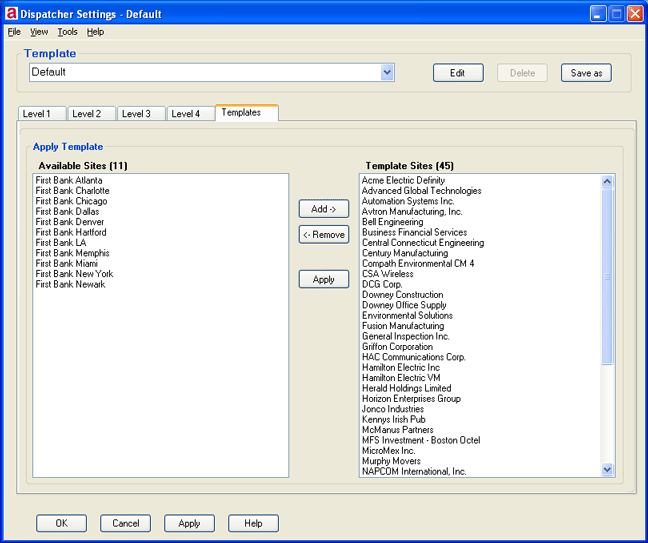
Dispatcher | Templates
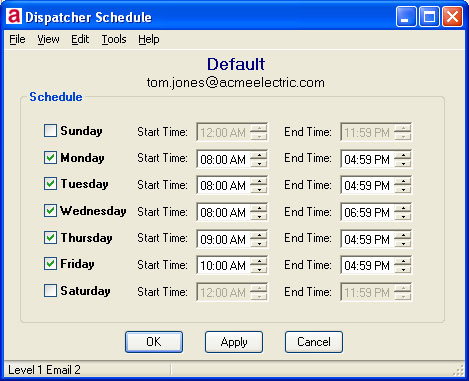
Dispatcher | Schedule
Level 1 Email notification and pagers are triggered immediately after an alarm is received. The system will wait several minutes (see system will wait several minutes (see Level 2 Timer) waiting for alarm resolution or acknowledgement from Level 1 email recipients before triggering Level 2 email notifications and pagers (Next tab).
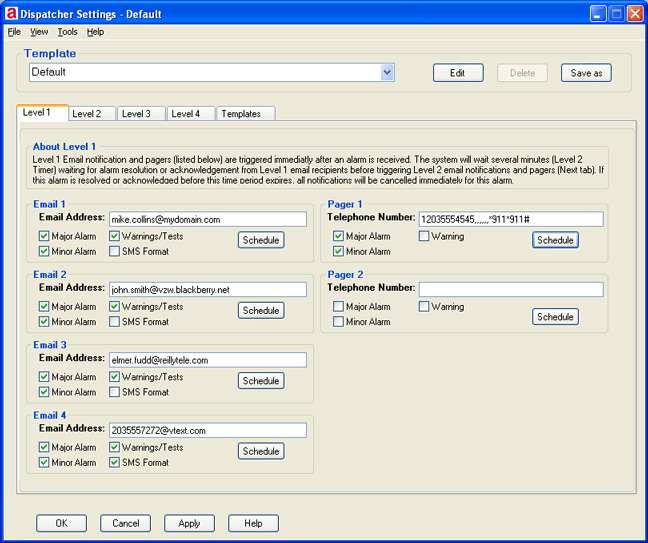
Dispatcher will wait a specified number of minutes (l wait a specified number of minutes (Level 2 Delay Timer) for alarm resolution or acknowledgement from Level 1 email recipients before triggering Level 2 email notifications and pagers listed below.
If this alarm is resolved or
acknowledged before this time period expires,
all higher levels of
notification will be
Dispatcher | Level 2
Dispatcher will wait a
specified number of minutes (l wait a
specified number of minutes (Level 3 Delay
Timer) for alarm resolution or acknowledgement from
Level 1 and
Level 2 email recipients before triggering
Level 3 email notifications and pagers
listed below.
If this alarm is resolved or
acknowledged before this time period expires,
all
Dispatcher | Level 3
Level 4 Notification (Jeopardy)
Dispatcher will wait a
specified number of minutes (l wait a
specified number of minutes (Level 4
Delay Timer) for alarm resolution or acknowledgement from
Level 1,
Level 2 or Level 3 email recipients
before triggering Level 4 email
notification listed below.
I
Dispatcher | Level 4
Dispatcher Module
(POP3 client) The Dispatcher module uses a
POP3 client that checks the status
of the AlarmTraq mailbox for an acknowledgement of the alarm from support
personnel.
When a member of your support team receives an
email from AlarmTraq indicating a Major or Minor alarm, the user simply sends
back a blank reply to acknowledge that alarm.
Dispatcher Module (POP3)
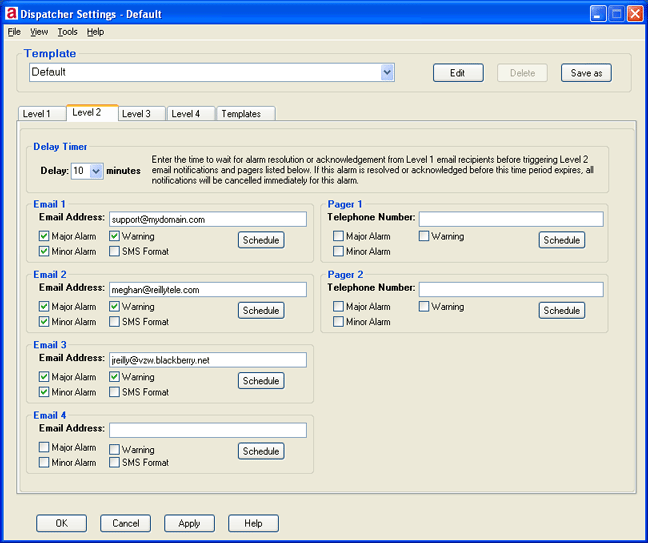
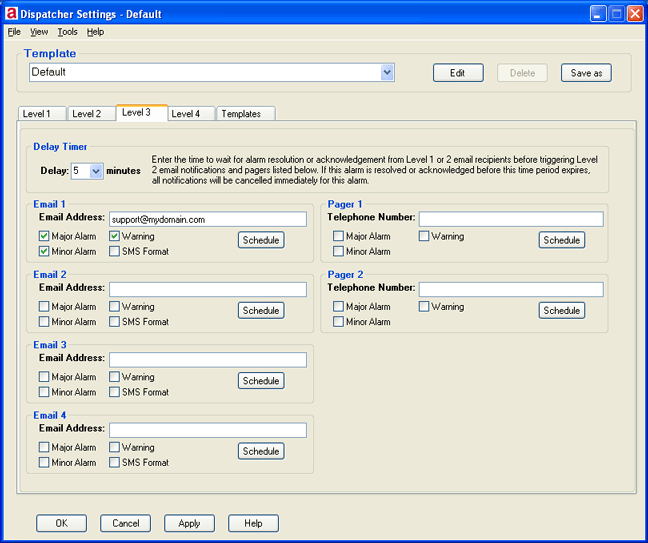
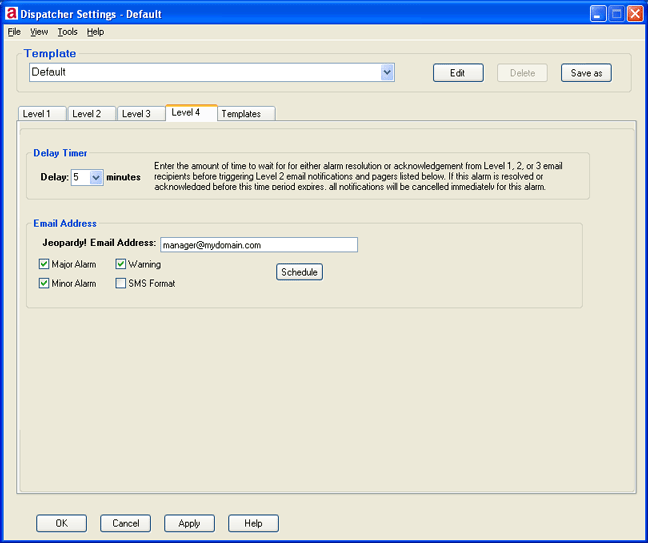
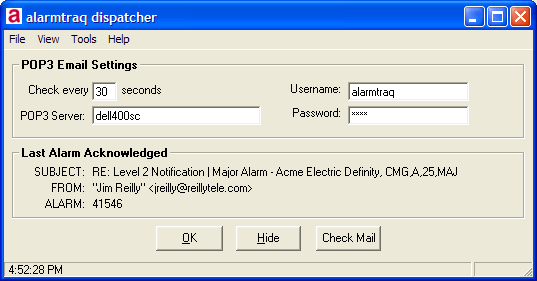
Dispatcher Logs